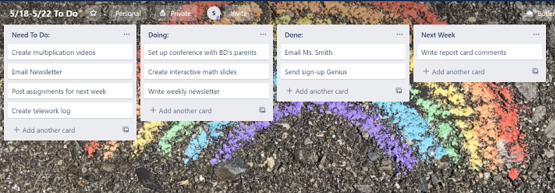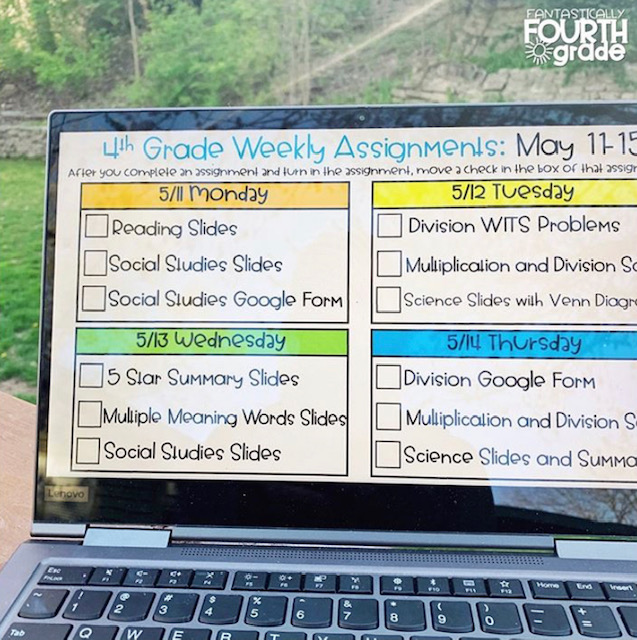Did you ever picture yourself as a virtual teacher? Maybe you did, but if you are anything like me, you never would have imagined that you would be teaching virtually. In all honesty, last Spring had many difficulties for me. It is was difficult for me to adjust to teaching my students through a screen and to complete all the new tasks I seemed to have with distance learning. Staying organized with distance learning was a lot more difficult for me. I had a system in the classroom and that system did not work virtually. After some trial and error, I found some new ways to stay organized while teaching virtually. I am going to share with you 3 tips and ideas that were most helpful for me!
Tip #1: Organize your daily and weekly tasks! Teaching virtually causes many new challenges when it comes to organization. I am one of those teachers whose desk is normally covered with sticky notes full of reminders of what I need to do and I am often asking my students to remind me of tasks that I need to do. Asking my students to remind of tasks when teaching virtually, isn’t going to work. A desk full of sticky notes is just overwhelming right now because the tasks just seem to be piling up. With a little brainstorming, I decided to try using a website Trello.com to help organize my tasks. I have used this website before, but not for teaching. This quickly became my favorite way to organize my tasks! Click the image below to check out this free website.
Tip #2: Google calendar could be your best friend when it comes to staying organized! I had used Google Calendar some before to remind myself of meetings, conferences and committees. In the Spring, I found that I could use Google Calendar for a whole lot more! In Google Calendar, I added in weekly tasks that I did not want to forget, like sending my classroom newsletter, setting up assignments in Google Classroom and setting up times that I needed to block off for recording videos. Then, I was able to share this with my grade level team for them to see when I was available. This not only helped me stay organized, but it helped me communicate virtually with my team.
Tip #3: Create a workspace that has everything you may need while teaching LIVE. I created a space that held whiteboards, markers, my discussion prompt sticks, math manipulatives paper and pens. Then, if I was doing a LIVE video or working one-on-one with a student, it was all right there. By creating this space, I was able to have just about anything I may need last minute right there.
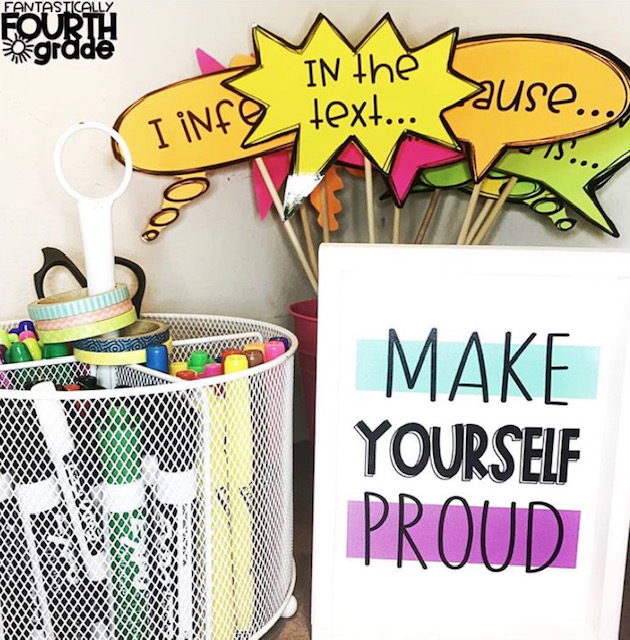
Tip #4: Plan out the daily assignments the week before! Now, you may be thinking, I did this in the classroom already. Yes, we did, but distance learning is a little different. You could print and copy something the day before the lesson/ activity and be okay (I wouldn’t recommend that all the time though). Virtually, it causes a lot more stress to do it that way. Each Friday, I would schedule my assignments in Google Classroom and send out a checklist to my student’s families about what assignments would be each day the next week. These checklists not only helped me stay organized, but many of my student’s parents said it helped them stay organized too! Click the image below to find these checklists.
By doing these 4 tips, I was able to feel organized and have a lot less stress when it came to teaching virtually! We all know that distance learning is difficult in in itself. So, finding ways to stay organized myself and help my students stay organized too, was very important to me. I hope there is at least one of these tips that helps you stay organized!